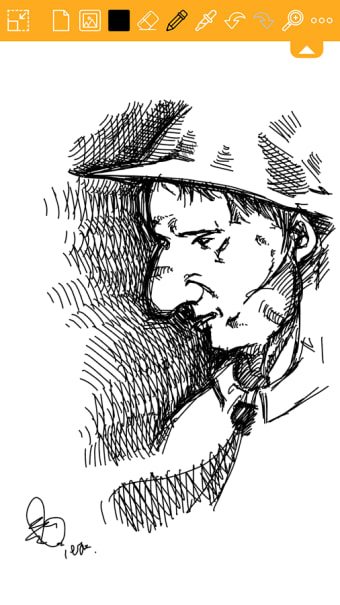How to Use Hand Drawing Sketch Memo
Hand Drawing Sketch Memo is a free drawing application that can be used as a simple sketch tool for those who like to draw. It is a useful application that allows you to make a simple drawing at any time, regardless of the level of your talent, and it will enable you to do a fun game that is easy to use.
How to use Hand Drawing Sketch Memo
1. Open the app and tap on the "New" button.
2. On the new panel that will appear, there are four options:
Select a picture or a photo. Select the size (height and width). Click on "Apply." You can now see the image or photo that you have selected.
3. To erase a photo, press "Erase."
4. Now, you can press the "Apply" button.
5. To erase a photo, you can also press the "Clear" button.
6. Now, you can press the "Save" button.
7. To return to the main panel, you can press "Main."
8. To open the settings panel, press "Settings."